How to get supervisord or supervisorctl status
Supervisor is a process manager. As it name suggests, the job of supervisor command is to supervise a process. It just monitors a process and make sure that process is running and restarts the process in case if it is terminated unexpectedly in the server.
Supervisor or Supervisord is also capable of restart the process at scheduled interval to keep the system resources optimised and also to make use the memory effectively.
But sometimes, we would like to know what is status of the process(es) currently supervisor is monitioring. We can use "supervisorctl" command to check the status of the process managed by supervisord.
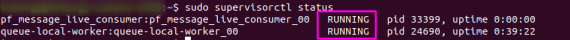
Above image shows that, i have configured two process in supervisor namely, program:pf_message_live_consumer and program:queue-local-worker and both process is currently in "RUNNING" status which means those two process is still active in the server.
You may additionaly use "grep" along with above command to print only the status of the process you want to know. For example, if i want to know only the status of "queue-local-worker" then i can use following command.
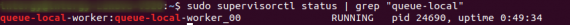
Supervisor or Supervisord is also capable of restart the process at scheduled interval to keep the system resources optimised and also to make use the memory effectively.
But sometimes, we would like to know what is status of the process(es) currently supervisor is monitioring. We can use "supervisorctl" command to check the status of the process managed by supervisord.
Command
sudo supervisorctl status
Output
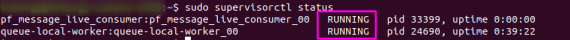
Above image shows that, i have configured two process in supervisor namely, program:pf_message_live_consumer and program:queue-local-worker and both process is currently in "RUNNING" status which means those two process is still active in the server.
You may additionaly use "grep" along with above command to print only the status of the process you want to know. For example, if i want to know only the status of "queue-local-worker" then i can use following command.
Command
sudo supervisorctl status | grep "queue-local"
Output
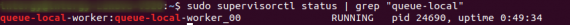

Comments (0)